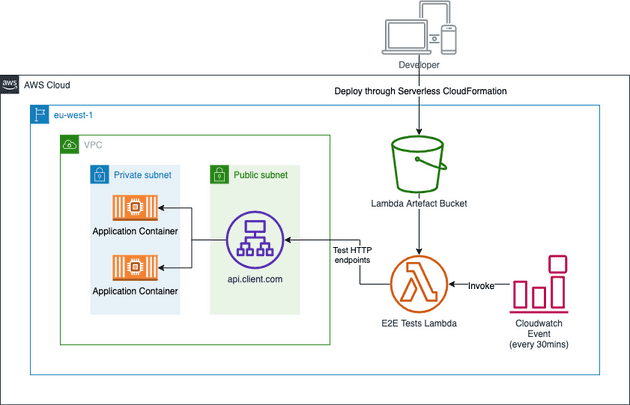I am working on a task this week to implement some E2E tests for a client cloud application. As the journies are reasonably straightforward, I thought about how they could be implemented as a Serverless function.
Serverless is a framework that aims to make deploying
functions-as-a-service (FaaS) projects straightforward. A deployment bundle
contains a file called serverless.yml that contains all of the directives that
the framework uses to create the resources in the cloud. The application code is
also zipped up to form the bulk of the bundle. All of this, in the case of AWS
is then managed by an auto-generated CloudFormation template which dictates the
deployment.
The resulting architecture looks like this:
One of the neat features of the Serverless framework is flexibility when it comes to dictating the invocation the function. For the E2E tests, I need to be able to have the tests executed automatically every thirty minutes, to ensure that the cloud services are working as expected. I can easily achieve this by declaring the following in my serverless.yml:
functions:
login-and-get-account:
handler: login-and-get-account.e2e
events:
- schedule: rate(30 minutes)This will create a CloudWatch Event that will invoke our test at a rate of once every 30 minutes.
The tests themselves were simple. In the past, I have used Cucumber.js and Gherkin syntax to produce E2E test libraries and runtimes, but that was too heavy-handed for this simple use case.
I have seperated the handlers based on the user journey. In the below example, we are testing the user being able to download information about thier account, for example in a profile page:
// login-and-get-account.js
"use strict"
const http = require("./lib/helpers/http")
const { info, success, fail } = require("./lib/helpers/log")
const { login } = require("./lib/auth")
let consumerAccessToken
module.exports.e2e = async event => {
info("Starting E2E test run...")
try {
info("Login as consumer...")
const { accessToken } = await login({
username: process.env.E2E_USERNAME,
password: process.env.E2E_PASSWORD,
})
consumerAccessToken = accessToken
success("Got consumer access token!")
} catch (error) {
await fail(`Unable to log in as consumer: ${error.message}`)
}
try {
info("Getting account data...")
const { data: account } = await http.get("/account", {
headers: {
Authorization: `Bearer ${consumerAccessToken}`,
},
})
success("Got account data!")
if (Number(account.widgets) === 0) {
await fail("Consumer has no widgets!")
}
success(`Consumer has ${account.widgets} widgets available`)
} catch (error) {
await fail(`Unable to get account data: ${error.message}`)
}
return {
result: "success",
}
}As you can see, this test is pretty straightforward. We’re not doing any complicated assertions, just making sure that the REST endpoints don’t fall over and that we get some responses.
One of the nice things about setting up your tests as seperate modules (and
therefore, functions) is that you can schedule them seperately. For example, if
I wanted to check people could log in more often than other test, I could use
the following layout in my serverless.yml:
functions:
login-and-get-account:
handler: login-and-get-account.e2e
events:
- schedule: rate(5 minutes)
login-and-set-profile-picture:
handler: login-and-set-profile-picture.e2e
events:
- schedule: rate(30 minutes)This means I can give a different level of urgency to my tests. In the above example, I view logging in and downloading account information as more important than logging in and changing a profile picture. This urgency and weighting can be driven from discussions with your product team or customers. In my opinion every journey should have a criticality associated with it, and that should be noted somewhere.
I hope this was a useful introduction to using Lambda functions in AWS for E2E testing of different user journies. All of the code for this example is available on Github: https://github.com/tomhallam/serverless-e2e-tests